1) Login to online TFS account by accessing below link.
www.youracount.visualstudio.com
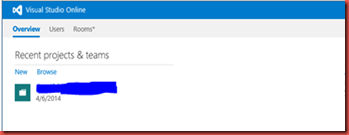
2) Click on Administer Account which is right side after your name.
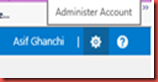
3) It will show all team projects for your account. Click on “View the collection administration page”.
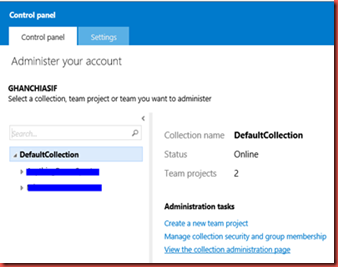
4) Right click the project which you want to delete and click on Delete.
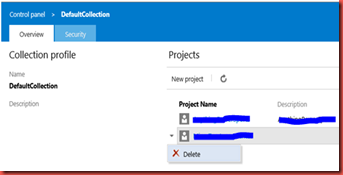
5) It will ask for confirmation before deleting team project. Click on Delete Project.
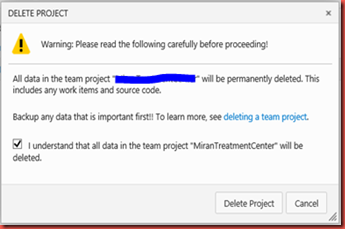
6) Once the team project is delete. It will show status message for the team project is deleted.
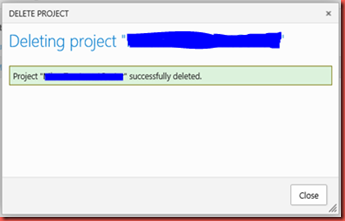
Please free to comment if you have doubts or suggestion in this.
www.youracount.visualstudio.com
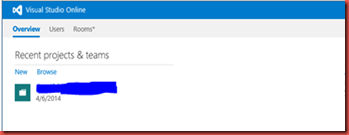
2) Click on Administer Account which is right side after your name.
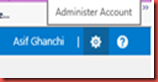
3) It will show all team projects for your account. Click on “View the collection administration page”.
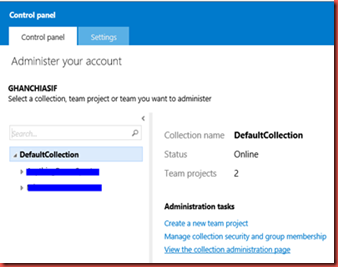
4) Right click the project which you want to delete and click on Delete.
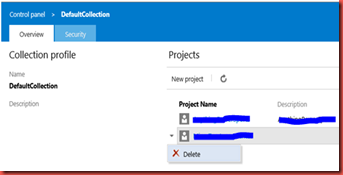
5) It will ask for confirmation before deleting team project. Click on Delete Project.
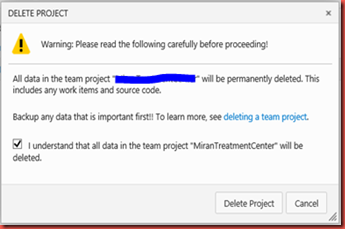
6) Once the team project is delete. It will show status message for the team project is deleted.
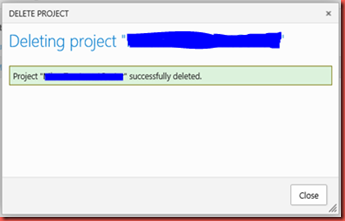
Please free to comment if you have doubts or suggestion in this.
Right click doesn't show any delete option. Right click just show browser context menu.
ReplyDeleteI just now tried. It's showing delete option. Please follow the same step as mentioned in Blog.
ReplyDelete